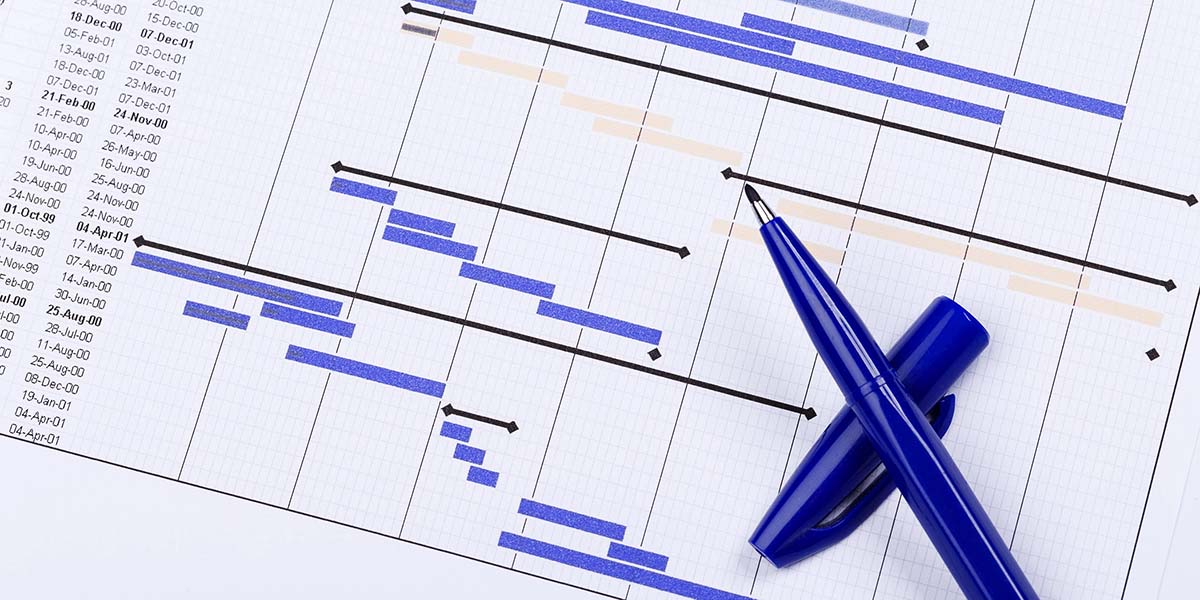For manufacturers evaluating ERP systems, it is important to consider that whatever system they go with includes the exact functionality they need to match their unique manufacturing processes. As it turns out, manufacturing capabilities in ERP systems are not one size fits all and should be scrutinized if they only focus on a small set of manufacturing processes. In the case of Dynamics 365 Business Central, there are multiple ways to conduct manufacturing processes depending on industry and process type. In this blog we’ll go through the difference between Jobs and Manufacturing capabilities in Business Central so manufacturers have a better understanding of what the differences are, which one makes the most sense for their business, and even if it makes more sense to implement a combination of the two.
MANUFACTURING FUNCTIONALITY
Let’s start with traditional manufacturing capabilities. The manufacturing module in Business Central is designed for manufacturers that create and deliver finished goods. Within Business Central, items are created and placed into a manageable inventory. This process relies on a bill of materials (BOM) and routing to ensure all operations related to making the finished good are accounted for. All assembly management capabilities are included and labor costs are tied to work centers. Configurators can also be applied to manufacturing processes in Business Central to allow users to easily create customized BOMs and purchase orders based on a customized request.
Full Manufacturing capabilities:
- Production Orders
- Production Bill of Materials (BOMs)
- Version Management
- Agile Manufacturing
- Supply Planning
- Demand Forecasting
- Capacity Planning
- Machine Centers
- Finite Loading
- Assembly Management
So who should be using manufacturing in Business Central? Manufacturers that create finished goods from start to finish will consider this as great fit. A good example of a company that uses manufacturing capabilities is a furniture manufacturer that sells a catalog of different types of furniture where customizations are limited to things like fabric type or wood color.
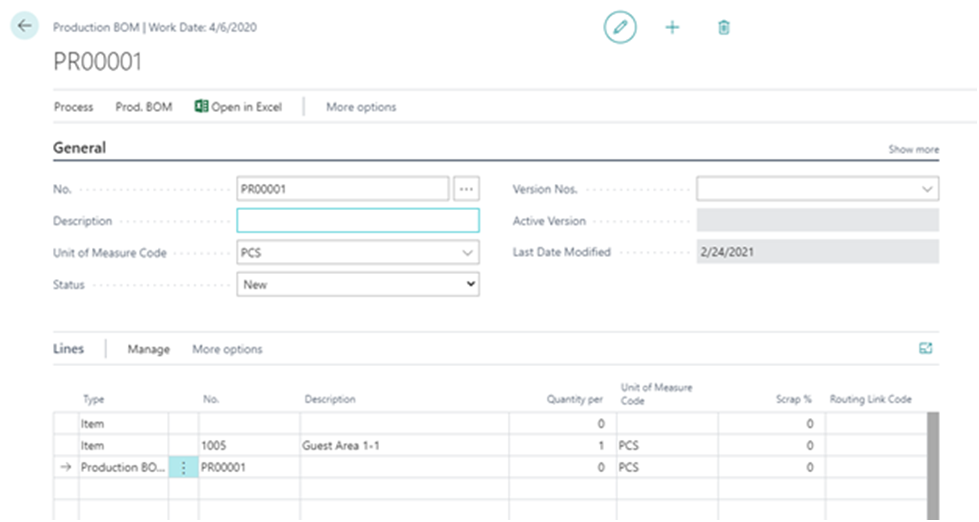
JOBS FUNCTIONALITY
Jobs in Business Central provide another way for manufacturers to effectively manage their manufacturing processes. Instead of using BOMs or routing, Jobs treats each manufacturing processes as its own project. Jobs can still use items, just like manufacturing can, however these items are unique and not included in inventory. Labor is tracked as resource instead of a work center meaning resources can be created for be everything from a forklift in the warehouse to a subcontractor working on the project. Because Jobs creates projects for each “product”, time sheets can be configured for a specified number of time periods or weeks. These time sheets can be accessed by project owners and time can be recorded for individual tasks created in Business Central.
Full Jobs Capabilities:
- Invoicing
- Capacity Management
- Multiple Costs
- Estimates
- Tasks
- Resources
- Timesheets
So who should be using Jobs functionality in Business Central? Manufacturers who treat their products as individual projects will use jobs over manufacturing. Jobs allows for easier customization at every level meaning its perfect for companies that create on-off products. A great example is a construction company that builds houses. Each housing project can be set up as a job where items like drawings, permits, and building materials can be stored as unique items. Subcontractors are tracked as resources making it easy to tie in whatever items and resources are needed for each unique job.
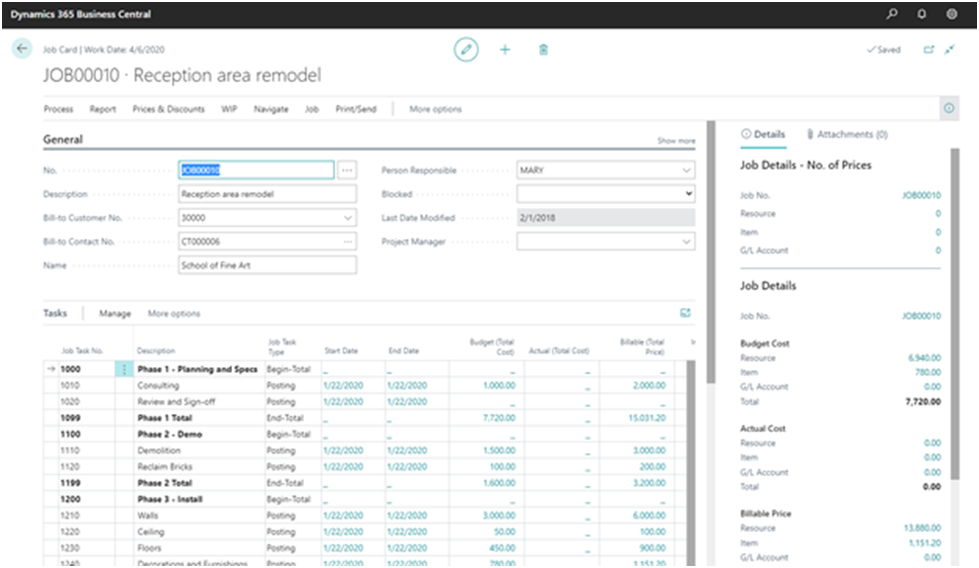
WHAT ABOUT BOTH?
There are circumstances where it makes sense for a manufacturer to implement elements of both manufacturing and jobs in Business Central. Manufacturers that are both creating finished goods and implementing them in unique projects can utilize manufacturing capabilities to create the items and utilize jobs to install them somewhere. An example of this may be a power station company that both manufacturers the parts for each power station and builds the power stations in multiple locations.
If you’re still unclear whether you should implement manufacturing, jobs, or a combination of both – don’t panic. We can schedule a call with your team to talk through your situation and provide recommendations based on our long history of manufacturing implementation within Business Central, older versions of Dynamics NAV, and Dynamics GP.
Schedule a Call with us : Calendly – Mukesh Mittal OR write at info@bizmaxus.com