Technology: Dynamics 365 Business Central, Payroll System
Industry: Metal Fabrication
Single Solution for all Business Needs for Jobs & Services Industry
A Fabrication business in operation since 1970 with 55 employees that has machined parts for the industries of Wind and Solar, Aerospace, Automotive, Food, Healthcare, Art, Education, Hotels, Government, Financial, and Manufacturing was looking to replace its outdated and disconnected business software with a full functioning ERP software tailored to meet the demands of a busy job shop. .
Background
Over the years business has been mostly steady within the metal fabrication industry with the exception of a few years. However, the business could have been a lot better had this Fabrication shop had more up-to-date business software offering such features as:
- Connected Systems
- Estimating and Quoting
- Reporting

Why They Chose Business Central
Why change something that appears to be working? During the 70s and 80s, this Fabrication shop relied heavily on pen and paper. Then in the 90s they discovered digital spreadsheets and never looked back, or forward for that matter until Microsoft Dynamics 365 Business Central was released. Spreadsheets, specifically Microsoft Excel, were great for tracking things but required manual entry from the pen and paper still being used for things such as Estimating a job. The customer wanted to revamp its system to where everything was done in an ERP software that was accessible by anyone at any time.

The customer wanted digital templates and worksheets to move away from outdated material still being used for Estimating and Quoting. With the growth of the company, report tracking became an issue. Relying heavily on Excel worked to a point but was very time-consuming and mistake-filled. For example, there were a lot of errors in the Bill of Material Shortage Reports. For that reason, a correction needs to be made resulting in wasted time and higher employee costs. Accurate reports were a big requirement that had to be included within the new Job Shop software.
Solution
The solution for the problem was Microsoft Office 365 and Microsoft Dynamics 365 Business Central integrated with Microsoft Power BI. This integrated software combination allows organizations such as this Fabrication shop to grow beyond their limits by connecting their people and processes like never before. The processes like ordering, reporting, selling, quoting, invoicing, and manufacturing were easier and faster overnight. Microsoft Dynamics 365 Business Central is a scalable ERP software that grows as the company grows. Through its ability to extend basic functionality through apps and extensions each issue this organization was experiencing was alleviated. This information can be accessed from anywhere.
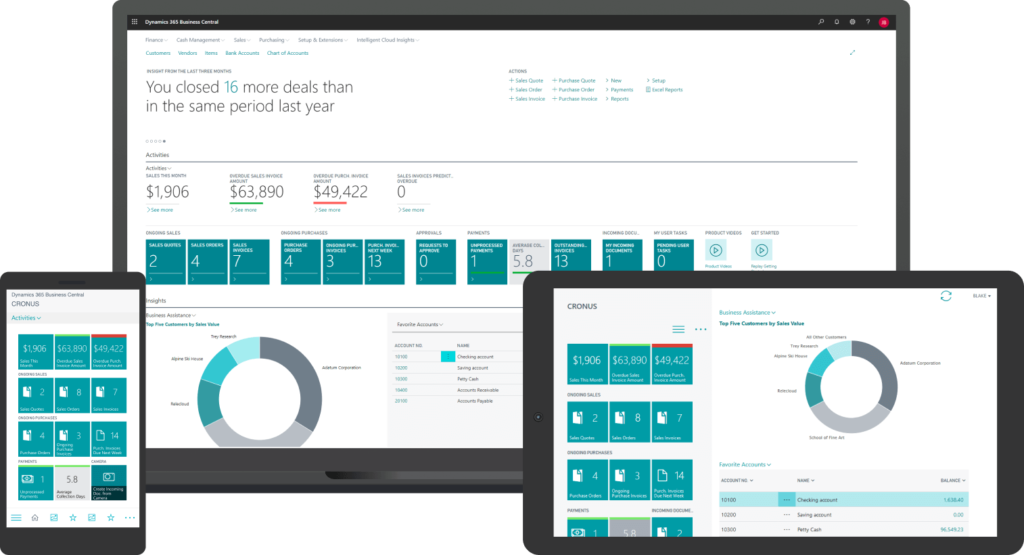
Microsoft Office 365 is a cloud-based solution that offers such apps as Outlook, Word, Excel, One Note, and PowerPoint. Office 365 also integrates directly with Business Central through the Outlook, Word, and Excel Apps. This information can be accessed from anywhere..
Implementation
Implementation took roughly 12 weeks and required a single project manager and the help of the Bizmaxus Pty Ltd Support Team. “Importing of the organization’s data was very simple because of Business Central’s Excel integration capabilities.”
During the 12-week implementation period training was provided to the organization’s employees so immediately after the software went live employees were prepared and using the software as intended.
Solution In Action
Microsoft Dynamics 365 Business Central provided many new functioning features for this organization and some of those main features are: Statistics Availability With Business Central viewing statistics are simple. When from the job list a job is clicked, in the page’s Side Fact Box, Job Summary, Job Changes, Job Purchase Order Change, and Notes can be seen.
Budget viewing The first way to view the budget is by using Cost Categories, you can compare your budget by your predefined Cost Categories. Cost Categories can be defined as a user-defined unlimited amount list. The particular organization uses Freight, Machine, Field Labor, Material, Miscellaneous, Shop Labor, Travel, Shop Labor, Travel, Subcontractors, and a few others. The statistics page shows estimated costs, estimated hours, actual costs, remaining hours, and a lot more for the employees.
The alternate way is through the sequence of work being done, that is tasks within the job. For example, one of this organization’s simple tasks includes planning, providing the service, testing the service, and issuing the billing. Here you see Budget (Total Cost), Usage (Total Cost), and other fields all against the predefined tasks.
Job Subcategories: As soon as the job has been created, the employees will be able to divide the job into subcategories. For example, this particular company has a master job which is then split into three subcategories like Design, Fabrication Portion, and Installation and Billing. The Tasks and Bill of Materials of each of the job subcategories can be seen by employees.
Procurement: Now all the buying for either the master job or its subcategories can be done from a single screen. From the CAD software items can be imported directly or can be manually typed as needed. Because of the ability to generate Purchase Orders easily makes Purchasing done much quicker. Employees can see Quantity to Requisition and who the vendor is to buy from. They simply select “click create requisition” to make an entry into the requisition worksheet to allow them to automatically generate a Purchase Order by pushing planning lines to the Purchase Order.
Result
Business Central for Job Shops has increased productivity as well as employee morale due to features and functionality specific to Job Shops. One employee said, “I reduced my month-end closing process to 3 days from 20 days.” Productivity has also increased because of the Microsoft Outlook integration with Business Central which allows the organization to manage business interactions with their customers and vendors, directly from Outlook. “You’re able to easily see financial data for customers and vendors, as well as create and send financial documents like quotes and invoices so it’s a no-brainer that productivity increased.”







